── Attaching packages ─────────────────────────────────────── tidyverse 1.3.2 ──
✔ ggplot2 3.4.1 ✔ purrr 1.0.1
✔ tibble 3.2.1 ✔ dplyr 1.1.1
✔ tidyr 1.3.0 ✔ stringr 1.5.0
✔ readr 2.1.4 ✔ forcats 1.0.0
── Conflicts ────────────────────────────────────────── tidyverse_conflicts() ──
✖ dplyr::filter() masks stats::filter()
✖ dplyr::lag() masks stats::lag()Introduction to R Markdown/Quarto
for Reproducibility
Birds Canada Science Hour 2023
steffilazerte
@steffilazerte@fosstodon.org
@steffilazerte
steffilazerte.ca

Compiled: 2023-04-17
Preamble
Online workshops can be challenging
Consider keeping your video on (if possible)
- Kids? Pets? Spouses? No problem
- But ultimately, you need be comfortable! (and you absolutely have the right to privacy)
Interrupt me!
- Generally keep yourself muted but un-mute anytime to ask questions
Ask Questions!
- Group trouble-shooting is really valuable
- If you have a problem, others may also (or may have it in the future)
Screen-sharing
- I may ask you to share your screen with the group (feel free to decline)
- For privacy, close your email etc. Or just share your RStudio window
Introductions
This is me and my creatures
This is my garden
What about you?
- Name
- Background (Role, Area of study, etc.)
- Familiarity with R or Programming
- Creatures (furry, feathery, scaley, green or otherwise)?
Getting Started
Today we’re learning to create static HTML reports from R code
(but can also create websites, pdfs, and presentations–like this one!)
Why?
- Keep track of your code and results
- Share your work
- Ensure reproducibility
- Be nice to your future self (What did I do again? What were the results?)
Okay, what kind of report?
For example…
## Setup
This is my **great** study.... I used these packages:
```{r}
library(tidyverse)
```
## Loading data
These are the datasets I used
```{r}
my_data <- read_csv("https://raw.githubusercontent.com/steffilazerte/NRI_7350/main/data/chorus.csv")
my_data
```
This is what it looks like
```{r}
#| fig-width: 6
ggplot(data = my_data, aes(x = urbanization, y = songs)) +
geom_point()
```Becomes…
Setup
This is my great study…. I used these packages:
Loading data
These are the datasets I used
my_data <- read_csv("https://raw.githubusercontent.com/steffilazerte/NRI_7350/main/data/chorus.csv")
my_data# A tibble: 51 × 3
urbanization songs calls
<dbl> <dbl> <dbl>
1 0.794 0 136
2 0.890 60 12
3 -1.85 55 66
4 -1.85 22 115
5 0.835 95 3
6 -1.85 0 70
7 -1.85 25 44
8 3.05 0 122
9 2.64 80 1
10 -1.54 0 45
# ℹ 41 more rowsThis is what it looks like
For another example…
### Visual of Thresholds Calculations
> - Pink ribbon = 99% Confidence interval of latitudes predicted from GAM
> - Black lines in the ribbon are the upper and lower limit, the middle
line is the predicted latitude (from GAM model)
> - Transparent blue rectangles indicate the date ranges used to establish
the latitudes just after and just before migration.
> - Blue horizontal lines represents the latitude threshold for spring
migration (begin/end)
> - Orange horzontal lines represents the latitude threshold for fall
migration (begin/end)
```{r}
#| fig-asp: 1
#| fig-width: 15
wrap_plots(g) + plot_layout(guides = "collect", nrow = 1)
```(Plus a bunch of other options)
Becomes…

Wait a minute…
That doesn’t look like an R Script…
Not an R script…
## Setup
This is my **great** study.... I used these packages:
```{r}
library(tidyverse)
```
## Loading data
These are the datasets I used
```{r}
my_data <- read_csv("https://raw.githubusercontent.com/steffilazerte/NRI_7350/main/data/chorus.csv")
my_data
```
This is what it looks like
```{r}
#| fig-width: 6
ggplot(data = my_data, aes(x = urbanization, y = songs)) +
geom_point()
```Four things going on…
- R code
- R code fences (define code chunks)
- Markdown
- YAML chunk options
This is actually not an .R script…
it’s an R Markdown (.Rmd) or
Quarto (.qmd) document!
Quick start
- File > New Project
- File > New File > Quarto Document (or R Markdown, if you prefer)
- Add details, click “Create”
- Click “Render” button in the top panel (Quarto)
- or “Knit” button (R Markdown)
Demo
Your Turn
Using this RStudio template, add in some code from your own scripts and render it.
Keep it relatively simple for now 😉
What just happened? What are all these things?
R Markdown? Markdown? Quarto? YAML 😱
Terminology
R & RStudio
- Both are programs
- R is the programming language/envrionment
- RStudio is an IDE (integrated development environment)


Terminology
Markdown
- A text markup language
- Files are
.md
For example, the following…
Terminology
R Markdown, Quarto, knitr, and Pandoc
- R Markdown(
.Rmd) and Quarto (.qmd) files are a mix of Markdown and R code - knitr is an R package which evaluates R code and returns the output as a Markdown file
- Pandoc is a separate (independent) program that converts Markdown to a variety of formats
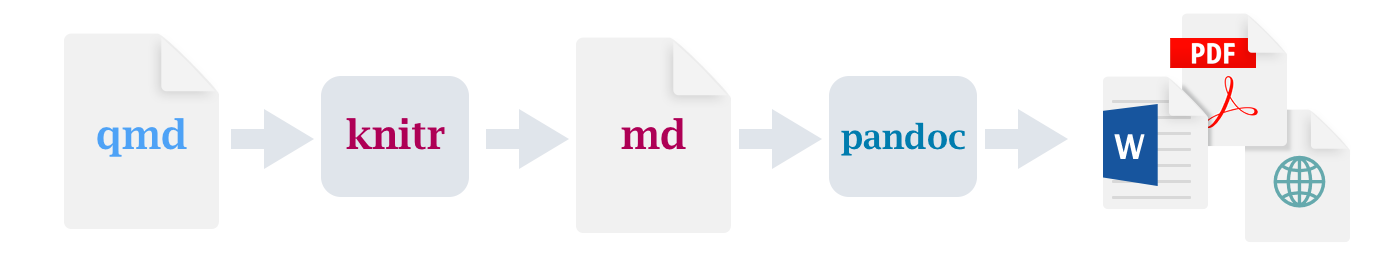
R Markdown vs. Quarto
Quarto (.qmd) is the next generation of R Markdown (.Rmd). You can still use R Markdown (it’s not going anywhere), but Quarto is much newer and more powerful.
Terminology
YAML, HTML, CSS/SCSS
- YAML is a language for specifying metadata
- Used for specifying document options and chunk options
- HTML is a language for making websites
- Can be used directly in
.qmd/.Rmdfiles if you plan to output to HTML - E.g., can use
<br>for a line break
- Can be used directly in
- CSS is a language for styling websites
- Can be used to apply custom styles to documents
- SCSS is CSS with superpowers
Some options
Document level options - YAML block
date: todayto include today’s datetoc: trueto include a table of contentscode-fold: trueto hide code (with option to show)
Note: These are Quarto options! R Markdown has similar ones, but they may be slightly different. E.g.,
format: html_documentin R Markdown.
Some options
Chunk level options - YAML notation
```{r}
#| fig-width: 10
#| fig-asp: 0.5
#| fig-alt: |
#| A scatterplot in black and white showing degree of
#| urbanization on the x-axis and number of songs on
#| the y-axis with no appreciable pattern in the data.
#| fig-cap: |
#| The relationship between urbanization and the number
#| of songs in mountain chickadee dawn choruses.
ggplot(data = my_data, aes(x = urbanization, y = songs)) +
geom_point()
```fig-widthwidth of figure in inchesfig-aspaspect of the figure (1 = square) (i.e. height = width * aspect)fig-altAccessibility Alt text for screen readers helping those who can’t see the figure (should be descriptive, not the same as a caption)fig-capFigure caption
Gives…

The relationship between urbanization and the number of songs in mountain chickadee dawn choruses.
Enhancing reproducibility
- Make your publication figures in reports
- Date your reports (
my_analysis_2022-09-08.html) - Include info on packages used (because you’re going to cite them… right? RIGHT?)
devtools::session_info()report::report_packages()report::cite_packages()
- Embed data directly (for smaller datasets) using DT package
Cite the Packages!
Seriously, cite the packages 😁

Your Turn
Use the more advanced template (example.qmd) to create a reproducible report of your analysis.
Consider the options we learned
Anything you’d like to add?
Some Final Thoughts
Rendering vs. Spinning
Rendering (Render/Knit button)
.Rmd/.qmd |
.md |
HTML |
- Good for lots of text
- Better option control
- Use
```{r}and```to define code blocks
Spinning (Knit button)
.R |
.md |
HTML |
- Easier to code
- Use
#'to define markdown - Use
#+to define chunk options- Use Rmarkdown option style
- i.e.,
error=FALSEnoterror: false
Rendering vs. Spinning
Rendering (Render/Knit button)
## Setup
This is my **great** study.... I used these packages:
```{r}
library(tidyverse)
```
## Loading data
These are the datasets I used
```{r}
my_data <- read_csv("https://raw.githubusercontent.com/steffilazerte/NRI_7350/main/data/chorus.csv")
my_data
```
This is what it looks like
```{r}
#| fig-width: 6
ggplot(data = my_data, aes(x = urbanization, y = songs)) +
geom_point()
```Or render with:
Spinning (Knit button)
#' ## Setup
#' This is my **great** study.... I used these packages:
library(tidyverse)
#' ## Loading data
#' These are the datasets I used
my_data <- read_csv("https://raw.githubusercontent.com/steffilazerte/NRI_7350/main/data/chorus.csv")
my_data
#' This is what it looks like
#+ fig-width = 6
ggplot(data = my_data, aes(x = urbanization, y = songs)) +
geom_point()Relative locations
If you use nested folders in your work,
you’ll want to use the here package to ensure
all the file locations are consistent

Artwork by @allison_horst
Resources
Online References
- Quarto Documentation
- Openscapes’ Quarto Tutorial
- RStudio’s Welcome to Quarto Workshop! (video)
- We don’t talk about Quarto (blog post)
- A Quarto tip a day (blog)
- R Markdown Documentation
- R Markdown: The Definitive Guide (online book)
- RStudio > Help > Markdown Quick Reference
- RStudio > Help > Cheat Sheets > R Markdown Cheat Sheet
- RStudio > Help > Cheat Sheets > R Markdown Reference Guide
Thank you!
Slides created with Quarto Updated 2023-04-17

